In this article we are going to see how can we configure codeception for different configurations.
As we know, codeception has different modules (you can know more detail from this post) and we can basically have three main suits if we initiate test cases(see this post to know how to initiate test cases)
If we initiate the full test suite we might see these three YML file for configurations.
A. codeception.yml : This is a global configuration container written in simple markup language. It contains
->All test settings and configurations
->Central DB configurations
->Bootstrap settings and result view configurations.
->Global Module Configurations.
Here is the default configuration which created while first test suits are created.

B. acceptance.suite.yml : In the tests folder , we will get this configuration YML file for acceptance test. In here, we see configuration specific for acceptance test suites. We get
-> The enabled Guy class name (webGuy)
-> The enabled modules and module related configurations
->Custom Module names(which we create for acceptance suits)
A default acceptance.suite.yml is

C. functional.suites.yml : In the tests folder , we will get this configuration YML file for functional tests. In here, we see configuration specific for functional test suites. We get
-> The enabled Guy class name (TestGuy)
-> The enabled modules and module related configurations
->Custom Module names(which we create for acceptance suits)
A default functional.suite.yml is

D. unit.suites.yml : In the tests folder , we will get this configuration YML file for unit tests. In here, we see configuration specific for unit test suites. We get
-> The enabled Guy class name (CodeGuy)
-> The enabled modules and module related configurations
->Custom Module names(which we create for acceptance suits)
A default unit .suite.yml is

Note : You can see my this post for getting different settings for those configuration ymls.
Thanks ..:)
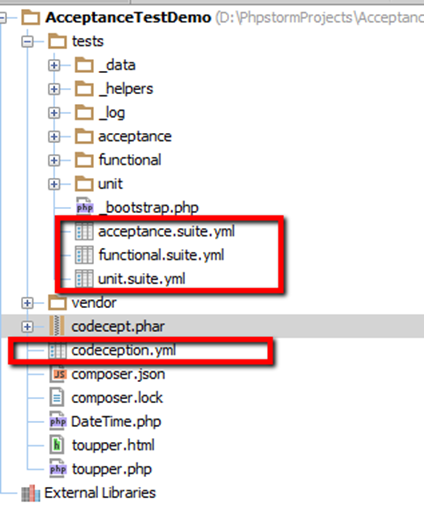
No comments:
Post a Comment